A lot of people use the popular gmail client. It’s only been around for 4 years, and it is rapidly catching up to hotmail, Yahoo mail and AOL Mail. The techcrunch blog reports:
“According to Google launched Gmail only four years ago, and it is now the fourth most popular e-mail service on the Web after Yahoo Mail, AOL Mail, and Windows Live Hotmail. In 2008, it saw some serious growth in the U.S. Google doesn’t break out the number of Gmail users, but comScore estimates unique monthly visitors. According to the latest stats, the number of people visiting Gmail grew 43 percent last year to 29.6 million.”
That’s some serious growth. I’ve got 3 gmail accounts along with 2 other ones for my domain http://www.inspiredworlds.com. I switched to gmail because it was new at the time and the incredible storage space. But I’m not going to harp about Gmail’s growth.
Google Labs & Gmail Labs
I wanted to highlight this feature which I have known about for a while, but never used. It’s called Gmail Labs. Google has an experimental arm called “Google Labs” which has products that are available but they are not quite ready yet. As part of this, there is gmail labs which contains a host of innovative and experimental features. It’s not ready for public roll out, but you can try it out and leave feedback for them.
The premise is that a google engineer can come up with an idea during lunch time, and have it implemented within a couple of hours. That’s incredible. It doesn’t go through a lengthy process of review, analysis, testing – it just rolled out for experiementation for users. I believe that’s the best way to find out if something will be popular.
It allows google to get new products out there for testing by the public and to get a superior advantage in the market place by being the first to go to market. How many companies would do this?
You can try out gmail labs by clicking on “settings” in the right hand corner of your gmail account. Then you click on labs and you can try out a bunch of nifty features.
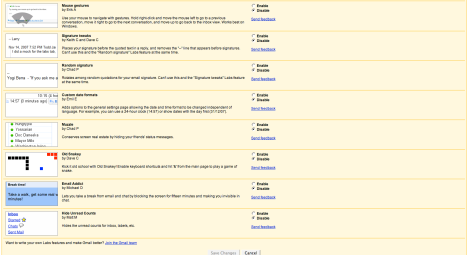
Features I’m experimenting with
I’ve currently trialing the following Gmail Lab features:
1. Switched the chat coumn to the right hand side.
2. When I right click on my mouse I get a quarter circle which allows me to navigate to the previous email or the next one.
3. Send & archive button: How often do you send an email and then go to the sent box and archive it. This is awesome. They should have this as a default in Microsoft Outlook. I would use this everytime to archive work emails to clients.
4. Default “reply all”: Normally all email clients are just “reply”, so it assumes you want to reply to everyone as a default.
The catch with Gmail lab features is that they are experimental and can be taken down. There is also a fail safe button to restore back to your normal settings. This is what I like about Google, the ability to come up with innovative products and also to push the boundaries of normal accepted practices.
I’m out like hotmail,
Matthew Ho.
Filed under: blogs, email, Google | Tagged: eDM, email blast, email marketing, experiment, gmail, gmail labs, Google, google laps, hotmail, yahoo mail | Leave a comment »

